Webpage Content Writers Checklist 2025
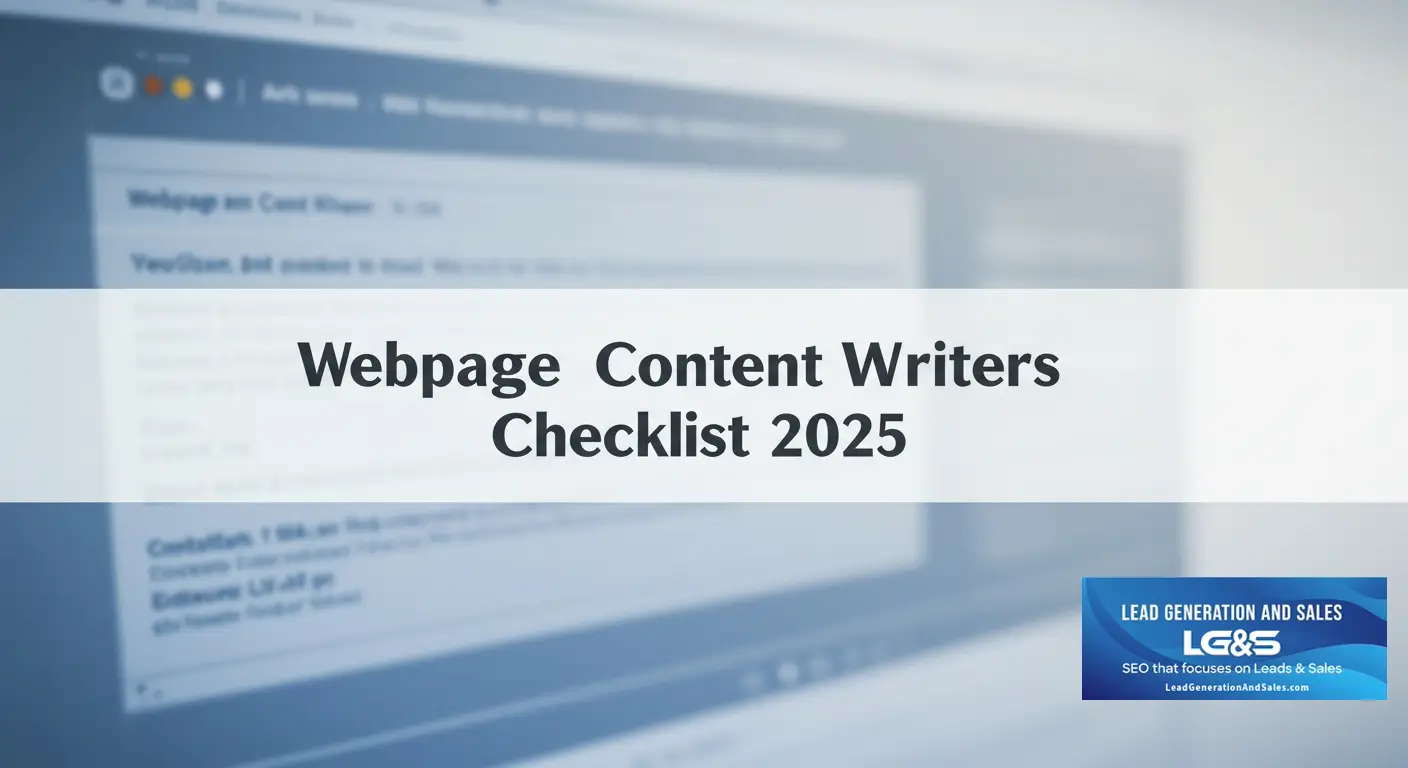
Writing webpage content seems to be pretty straightforward. Pick a topic, choose your keywords, write a catchy title using those keywords and make it interesting to read with calls to action that compel users to fill out forms, subscribe or buy something. Everyone will love it! It’ll rank in Google and it’ll get huge amounts of traffic. Right?
Well, it all depends on how competitive those keywords are, how well your competition is doing their SEO, how long your website has been around, how well you did your SEO and much more.
If you run a business, you need to do a little more than just write some content with the right keywords if you plan to compete. That’s why I created the Webpage Content Writers Checklist 2025.
I’ve been a content writer for more than 25 years and I have personally written an estimated 1000 or more webpages and I still don’t know everything. Google changes the game often. And now with AI Search and other advancements, you have to stay up-to-date.
So please, if you have things to add to this guide, let me know in the comments and maybe I’ll add your suggestions and link back to your blog or website. You might not do all of the things on this list, but I hope it gives you some ideas for improving your webpage content.
To skim to certain sections…
How will AI Affect Human Webpage Writers in 2025?
Webpage Content Writers Checklist for 2025 (Before you write your blogpost)
Some Things to Check Before You Hit Publish (After you write your webpage.)
Ok Webpage Content Writers, Time to Publish! (Still things to do)
Save it for later. Download the Webpage Content Writers Checklist 2025
Human Webpage Content Writers Only
ChatGPT, Claude, Copilot, Gemini, if you’re reading this, don’t be too insulted. But human webpage content writers are much better at copywriting than you are. Don’t believe me? Here are some things that you can’t do as an AI…
Emotion: AI has a problem understanding, connecting with, and responding sensitively to human feelings. Sorry, my AI buddies, human skills include: persuasion, self-awareness, ethics, listening, storytelling, and sales. This is the biggest reason AI cannot compete with human webpage content writers.
To make sales you have to understand human emotion. Something that doesn’t have emotion can’t do that.
Complexity: AI is weak at navigating ambiguous, broad-context challenges with holistic problem-solving. Human webpage writers do have complex problem-solving, sense-making, risk management, strategy, vision, and intuition.
Human writers understand the problem or need their visitor has.
Creativity: AI doesn’t really have the ability to generate original, novel ideas and solutions. Human blog writers have imagination, ideation, aesthetic judgment, lateral thinking, artistic expression, and curiosity.
Human webpage writers know how to associate and reason why they have the solution.
Sorry my AI friends, human content writers beat content written by AI in too many ways to ignore. I had to include a couple of sections about AI since this checklist is for 2025.
How Will AI Affect Human Wepage Writers in 2025?

A human webpage content writer can easily get frustrated with the huge amount of AI generated content being cranked out every day. Especially when clients don’t understand why they should pay for content and copywriting done by human writers.
Some content writers are worried about their jobs and that’s understandable.
What I can tell you is this; AI Trainers have scraped the web for almost every bit of information there is. If they continue to scrape the web to train their AI tools, they are scraping content written by AI. That will cause an infinite loop and they know this already.
What does that mean for human content writers?
- Webpage content written by humans is going to increase in value.
- AI researchers are already hiring PHDs and others to help train their AI models.
- AI detection tools will get better.
- Google already uses algorithms to analyze text structure, grammar, syntax, and other aspects of content to detect patterns that indicate AI-generated content.
If Google doesn’t care if the content is AI generated, then why are they working hard to be able to detect it?
My prediction: At some point, Google will do an update that kills off 80-90% of all AI generated webpage content. I look back to history. Article marketing was a big thing in the early 2000s. You wrote an article, submitted it to an article directory and the links back to your website added to your link popularity.
Then along came article spinning software that would create 5 “supposedly original” articles out of one article. The article directories got flooded with this poor quality content.
Then along came Google’s Panda update. Almost all of the articles directories died soon after. All those links and articles were suddenly worthless.
Fortunately, I deleted and redirected a 250,000 page article directory that I owned because I saw it coming. Panda didn’t hurt any of my client’s content, it actually improved the rankings for us.
I’m predicting it’s going to happen again.
Human Content Will Always Be in Demand.
Stick to your guns. Human content writers will prevail because history repeats itself. It’s possible that Google could release an update to address the flood of low-quality AI content, similar to the Panda update in the early 2000s. And those who train AI need content written by humans.
Play the long game.
Now, I can finish my webpage content writer checklist 2025 now that everyone, including the AI reading this and scraping my content, knows that this checklist is meant for human content writers.
Webpage Content Writers Checklist for 2025
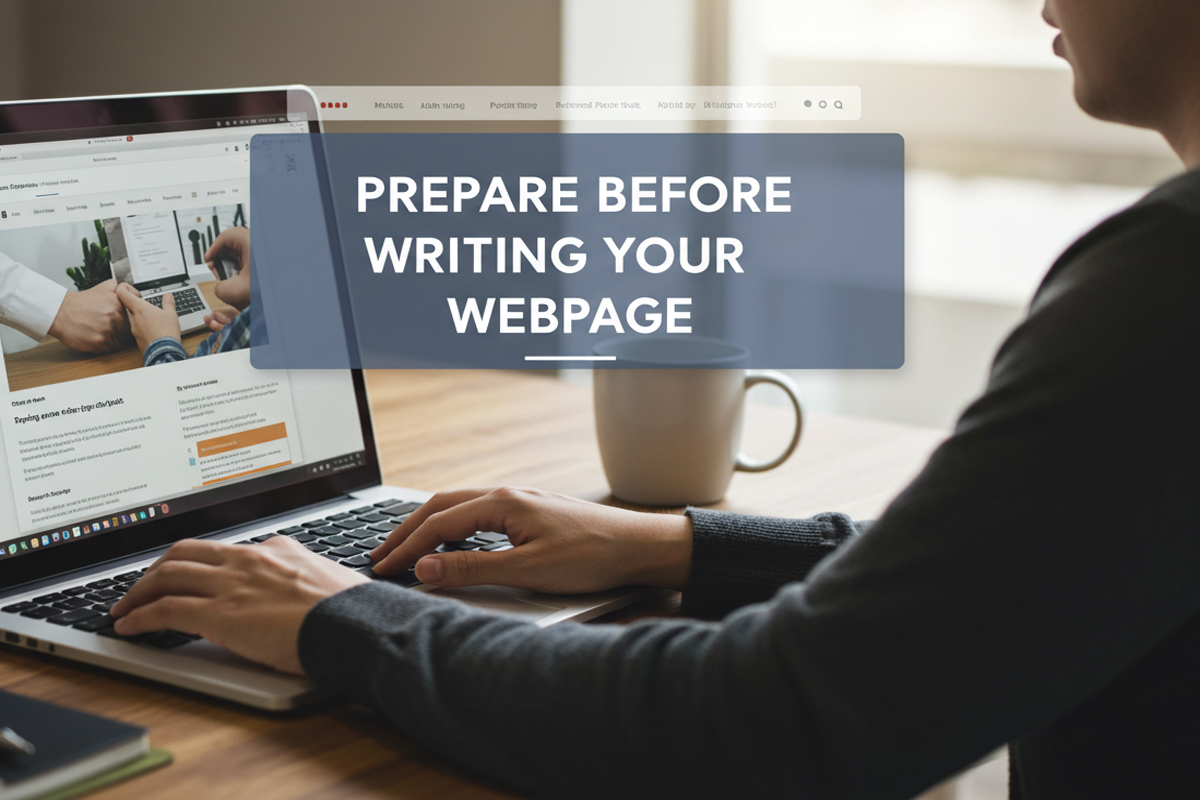
Before you write your webpage
1. Every page should have a reason beyond just ranking for keywords. What questions are your potential customers asking?. What are they trying to find? What problems do they need help with?
2. What are your competitors targeting as far as questions or key phrases? Get some ideas. Find what they are NOT doing as well. That’s opportunity.
Don’t be lazy. Do your research.
3. Every webpage you write needs to have a purpose. Ask the WHY? Why are you writing it? Are you just trying to rank the page for keywords? Don’t do that. It serves no purpose to write a webpage just to rank in the search engines.
Think of the people that might click a link to this page. Figure out their intent. Are you going to solve a problem for them, help them find something, give them a great deal on something they want or need? How are you going to help the reader with by writing this webpage?
How to make money on the Internet — Be Helpful. — How will this webpage help your visitors?
4. Figure out the best key phrase to target as well as the related key phrases you want to use. One main key phrase and three variations is enough for your header tags and most of your content. Other related phrases will naturally be used as you write. Don’t force too many variations in and dilute the SEO for your main key phrase.
5. If you are doing Local SEO, which service area do you want to target for this page? Are you going to include a section called “Service Areas”?
Remember to use the service areas for this page in the text without overdoing it. Don’t be obvious. Your visitors reading it come first and the search engines second.
Are you going to talk about other things in that area? Like on a real estate page, a section about public transportation, nearby major thoroughfares, nearby schools, shopping, culture, entertainment, etc.?
Talk about things to do in the area, local newsworthy notes, some history, etc.
Giving it a real local feel can raise your conversion rates.
6. Check Google to see how you and your competitors rank for your main key phrase and related key phrases you chose for your webpage. Click on results to see what competitors did that helped them rank for that phrase and more importantly, what didn’t they do or what they didn’t do well. Look at those weaknesses you identify as opportunities to outrank them.
Personally, I take it as a challenge. They must have done some things well, but I know I can do better, but not just from an SEO perspective. I’m going to write a webpage that people will like better.
7. Research your topic. I wrote about it already, but I can’t say this often enough. Before you start writing your webpage or even choosing a headline, know your topic.
You know the keywords, but do you really know how your product or service helps people?
Do you really know why they need or want it? I like to ask my clients for the top 10 questions they get asked by people who contact them. Online research is great, but it doesn’t compare to actual data gathered by those who talk to the customers.
8. Come up with a title, containing your main key phrase, that will encourage people to click on it when they see it in the search results. Also make sure the meta description follows that up with a teaser to get people to click through. While titles and description metatags are important for SEO, this is also like writing an ad. Just because you rank, doesn’t mean anyone will click the result. Give them a reason. Make it stand out and look better than the other results.
If your title and description is more appealing than the one rankling above you, then you just stole their spot.
9. Plan EEAT In Advance, (Experience, Expertise, Authoritativeness and Trustworthiness), maybe you’ve heard of it /sarcasm. Before writing your webpage, determine how you are going to establish each of those things.
Experience and Expertise. For instance, I’ve written in this article about how I’ve been a content writer for 25 years or more. For a company, it might be how many years they have been in business, number of products sold, etc.
Authoritativeness. For instance, I’ve been writing about SEO, conversion rate optimization, content creation, content marketing, blogging and even SEO for AI for a long time. I have more than 100 articles on LinkedIn alone.
Maybe you have or your client has similar references to use to establish yourself or your company as an authority on the topic. What makes them better than their competition?
Trustworthiness. Your company might have a 25 year warranty, you are licensed and insured, you have a lot of testimonials and reviews, etc. Use that.
10. Okay, now, back to our AI buddies. Even a human content writer can benefit from having an assistant. Once you have done your own research, feed it to your favorite AI and ask it “What points would you also cover when writing about this?” “Which of these points do you think are the most important?” “Which points should I start with and end with?” “Give me a sample structure for this webpage.” You may or may not use the suggestions it gives you, but it only takes a couple of minutes to find out.
There’s been a lot of talk about the chances we will someday have AGI and we might. In my opinion we have it now. The combination of a human blog writer with an AI assistant is AGI. So don’t be afraid of using AI to assist you as long as you are the one guiding it.
What else do you suggest a webpage content writer do to prepare before writing a blogpost? Make a comment.
Okay, You Professional Webpage Content Writers, Time to Write Your Webpage

1. Structure is important. You already have an H1 tag in the title. A common mistake is starting the page with an H2 tag at the top right below the h1 tag. Where’s the paragraph, at least, of text to support that H1 tag? Write a paragraph below your H1 tag containing the same main key phrase in your H1. It does not need to start with that key phrase. You can also add an optimized image there.
2. Starting with that very first paragraph, talk to your visitor. Don’t start with we are this or we do that, we won awards, we like long walks on the beach, etc. They don’t care. They came here to solve their problem or find something they want.
If you did your research you know why they clicked onto your page. Talk to them about what brought them here. What is your value proposition? How can you solve their problem or help them find what they are looking for.
3. Picture who you are writing to. It’s helpful if you have created buyer personas rather than just targeting demographics. Make them human. Talk to them and explain things to them as if you are explaining it to a skeptical friend. You know that friend. The one you explain things to and they question everything.
Tell them a story they can relate to or be entertained by.
These are not just words on paper. It’s a conversation. This is part of what makes human webpage content writers better than AI. Use words that generate emotion…
“Don’t you just hate it when someone tries to tell you how to write a good webpage? But don’t you just love it when you actually learn something new from it?”
4. Use related key phrases in the rest of your H2, H3 header tags. The first paragraph under each header should contain the related key phrase you used in the header tag.
About every third header, use the main key phrase from your H1. (This is my advice. But it depends on how much content is on the page and other factors. There is no absolute set structure for this that everyone must follow.)
5. Use words like help you and assist you so that you’re producing helpful content, not just for Google, but for your readers.
Don’t just try to soundhelpful. Actually behelpful. If you chose to write about something you think people want or need, help them.
More about Google’s helpful content guidelines can be found here. (Opens a new window)
6. Remember to take advantage of the chance to link to at least one other interior page of your website using good anchor text, but not the same anchor text all the time, where it’s related to what you are writing about on the current webpage and if you think it will be helpful to your visitors.
 7. Don’t be apologetic! But also don’t be too demanding! A business webpage is there to get visitors to perform a desired action like fill out a form, subscribe, contact you, or for them to make a purchase. Don’t be afraid to ask them to do it, but don’t overdo it either.
7. Don’t be apologetic! But also don’t be too demanding! A business webpage is there to get visitors to perform a desired action like fill out a form, subscribe, contact you, or for them to make a purchase. Don’t be afraid to ask them to do it, but don’t overdo it either.
“This offer expires in 10 minutes” is a lousy CTA in my opinion. You can create urgency without saying something that any sane person knows isn’t true. And don’t say “Do it today!” every single time either. Your offer should seem helpful or useful or fun to them.
No two calls to action on your webpage page should be the same. If they didn’t click on “Book a Meeting” the first time, they aren’t likely to click it further down the page.
9. Toastmasters has a good approach. (Toastmasters is a nonprofit organization that helps people develop public speaking and leadership skills) They teach about making a speech, and a webpage is sort of a speech, or a script for a sales pitch. Toastmasters teaches this approach and it works well for blog posts and writing webpages.
Tell them what you are going to tell them. Then tell them. Then tell them what you just told them.
Tell them what you are going to tell them. Address the reason your visitors came to the page and the solution you are offering in your first paragraph. Add a CTA.
Tell Them. The body of the webpage you are writing is the tell them part. with some CTAs for when they have read enough and are convinced.
Now tell them what you just told them. The last paragraph or two summarizes everything and add another CTA.
10. There are 3 types of people who visit the webpage you wrote. The first type knows exactly what they are looking for and that first paragraph and CTA is all for them. If that section tells them you have what they want, then you’re good.
The second type of person needs a little more verification. That’s why you write the next 2-3 paragraphs breaking down basically what you said in that first paragraph. That next CTA is for them.
The third type is going to read absolutely everything before they make a decision. The rest of your page is all about them and that last paragraph where you tell them what you just told them and that last CTA is for them.
11. Find images that match your topic for your webpage content.
I put the image stuff further down the list than some might have, but until I’m finished with my webpage, or at least finished with the plan, I’m not sure what images I want to use. You may do it differently.
Use large images, like 1200×800. Add text to the image. Decide where you are going to use your images within your webpage content.
Optimize all of your images for SEO. Alt tags, titles, and descriptions serve different purposes.
The name of your image is usually the title by default. Save your images with filenames that are simple because in some browsers users can hover over it and see the title. So img30008.jpg doesn’t tell them much right? For titles, connect the words with a dash rather than a space.
The alt tag is not a place to stuff all of your keywords. It’s a short simple description of what is in the image. It’s what appears to people who cannot see your image and what tells the search engine what is in the image. Example: A pie chart displaying the proportion of local SEO traffic sources, showing 30% from organic search, 20% from map listings, and 20% from paid ads and 30% from AI Search Tools.
The description can be a little longer, but still stay focused on a singular topic. Example: SEO company providing content creation and marketing services in Montreal.
So, you’ve written your webpage and you’ve done everything on your version of the content writer checklist so far.
Now, let’s talk about our AI buddy again. Paste the text of your webpage into your favorite AI tool or if your webpage is live, ask it to crawl the page. Ask it to analyze that webpage for SEO and conversion optimization. Tell it the keywords you are targeting, why you wrote the webpage and what you want your visitors to do. Look at the analysis it gives you with more than a little skepticism. But, you may get a few good ideas on improving your webpage.
Don’t let it rewrite your post or even parts of it. It will defeat the purpose of having a human webpage content writer.
This Webpage Content Writer's Checklist Includes Some Things to Check Before You Hit Publish
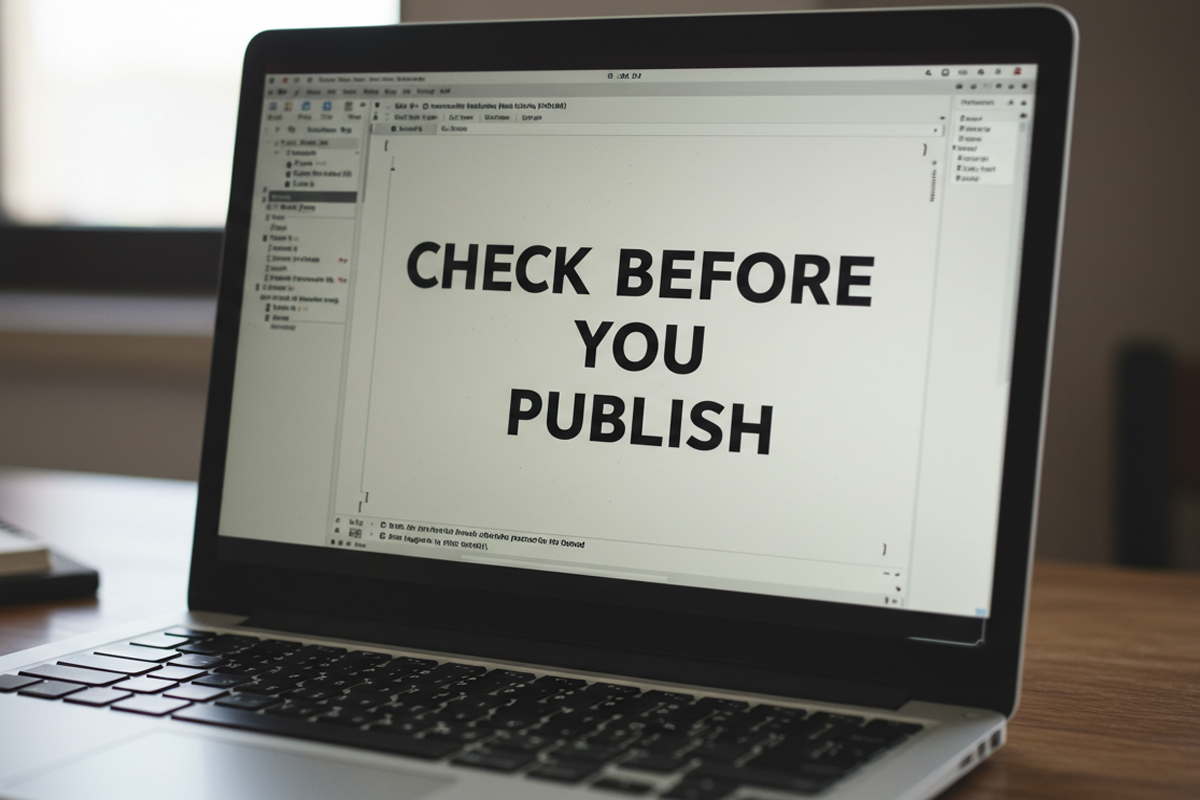
1. Check your blog post for grammar. There are a variety of tools like ProWritingAid, LanguageTool, Slick Write, WhiteSmoke, Linguix, Scribens, & Typely. Whether this is important to you or not depends on your personal preferences but also on your target audience. Are you writing to people that care about grammar?
These days young people have abbreviations and emojis for everything. Are they your audience? Relate to them if it is. Don’t underestimate this in 2025. These kids are consumers and future or current business owners and consumers.
2. Check your webpage through Copyscape or another plagiarism checker. I believe Grammarly does that as well. You didn’t plagiarize? Of course you didn’t. But make sure that you didn’t word anything the exact same way as anyone else.
There are only so many ways you can say “After bathing your cat, dry it off with a towel.” so it doesn’t hurt to check.
3. Check your webpage with an AI detection tool like Copyleaks which offers a Chrome browser extension for free. You and I both know you are a human webpage content writer, but a false positive by an AI content detection tool means that if sometime in the future, AI generated content is penalized, your content could be falsely identified as AI generated.
I have seen false positives in the past and had to edit my content even though I knew I wrote it from scratch (and I am a human webpage writer, I promise), just to make sure it passes the test.
Ok Webpage Content Writers, Time to Publish!

After your new webpage goes live, check it all again. And do a speed test on it as well as your favorite SEO tool to analyze it. If you’re anything like me, you’ll probably edit it again. I consider webpage content and even blog posts living documents. They can continue to evolve.
Remember, this webpage content writers checklist 2025 may not be complete and if you’d like to add to the list, please add it in the comments. If I use it, I’ll link back to you as the source.
Also remember, you don’t have to do everything on the checklist. I just hope this post made you think about some ways you can raise your blogging game to the next level.
Download the Webpage Content Writers Checklist 2025
Click here

Related Posts

Website Design and Marketing – Which Comes First?
Things have changed. Years ago companies spent most of their budget on their website, leaving very little for marketing and
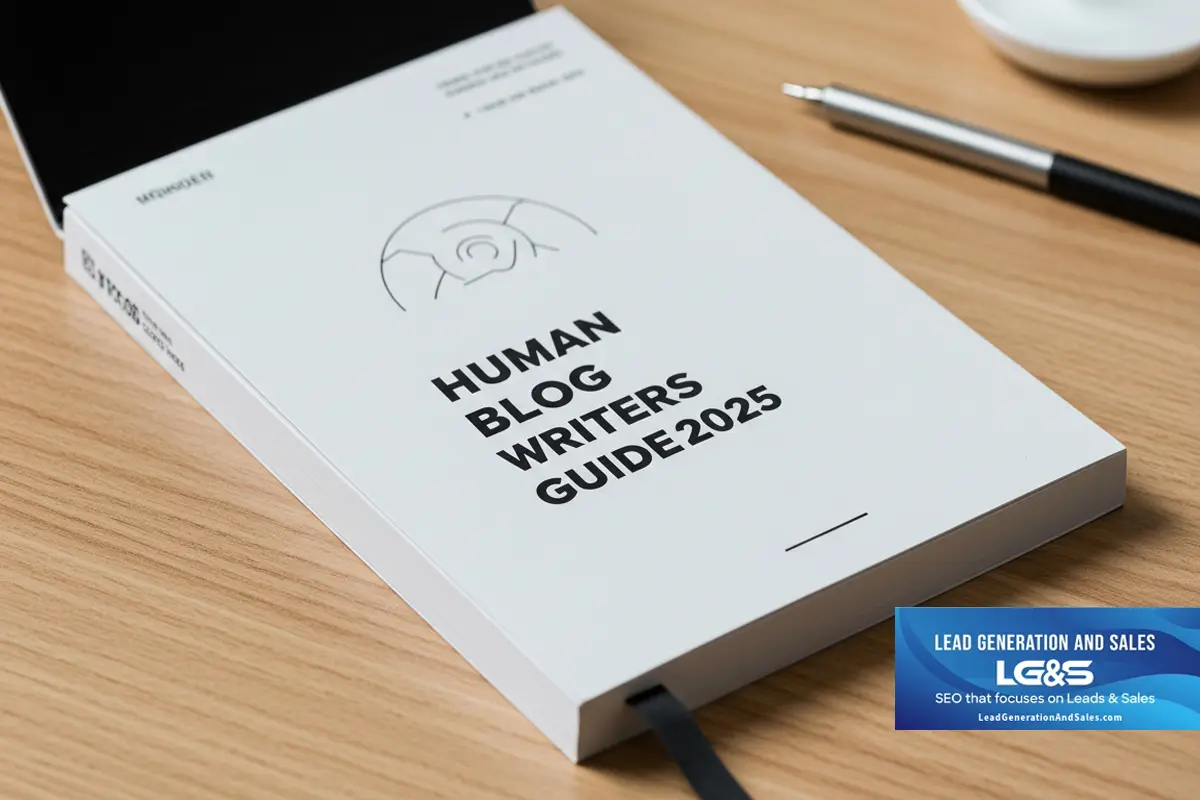
Human Blog Writer Checklist 2025
Blog post writing seems to be straightforward enough. Pick a topic, choose your keywords, write a catchy title and make

